
Battery Monitoring & Inverter Remote Options
Battery Monitoring & Inverter Remote Options
There are three options for lithium battery monitoring & inverter remote for controlling your inverter.
BEST: Touch Screen Remote & Bluetooth Control

Included in Package
Touch Screen & Cerbo Networking Hub
This is our recommended monitoring and controlling system, which is why it’s standard in all our packages.
The Victron Cerbo Networking Hub is paired with the Victron Touch screen to provide maximum levels of control and monitoring.
PROS: High-functioning touch screen allows for monitoring and control of the battery bank and inverter(s) all in one place. Technicians can remote-in if troubleshooting is needed.
CON: Least affordable option.
-$100 From Package
Touch 50 (Smaller Screen)
Victron makes a touch screen smaller than the Touch 70, called the Touch 50. All functionality is the same in both models.
Touch 50 Dimensions: 3.4″ high x 5″ wide
Touch 70 Dimensions: 4.4″ high x 6.9″ wide
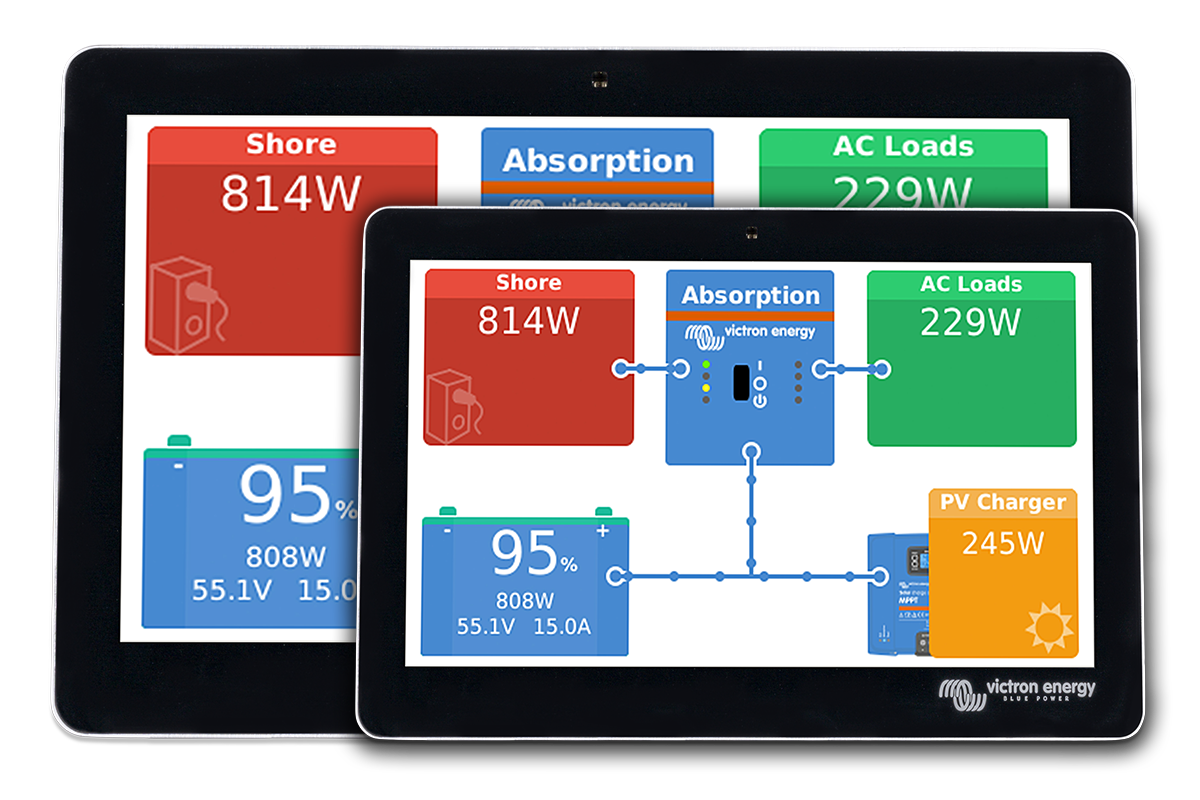
BETTER: Bluetooth-Only Monitoring & Control

-$750 from Package
Smart Dongle & SmartShunt
Monitor your battery bank and control the inverter via the free VictronConnect app. These smart devices work via bluetooth (~30ft range) on your phone, tablet, or other bluetooth-enabled device.
PROS: Most affordable option. Easy-to-use app from your device instead of walking up to an installed remote.
CONS: No option for technicians to remote-in for troubleshooting. No physical display or remote.
GOOD: Manual Monitoring & Control
-$250 from Package
Digital Multi Control &
BMV-712 Battery Monitor
This combination provides basic physical controls, with minimal options. With these two controls, you can turn your inverter on or off, control the inverter current limit, and view your battery bank status. The battery monitor has built-in bluetooth, to view more data on the VictronConnect app.
PRO: More affordable than the touch screen while still maintaining a physical display and remote.
CONS: Least capable inverter controls. No option for technicians to remote-in for troubleshooting.

Do I need to choose one of the battery monitoring & inverter remote options?
Yes! Although the inverter does have a physical ON/OFF switch, it does not have any other controls which is why one of the above set of components is needed. The inverter is not always installed somewhere that is easily accessible, so plan to rely on your chosen battery monitoring & inverter remote option.
